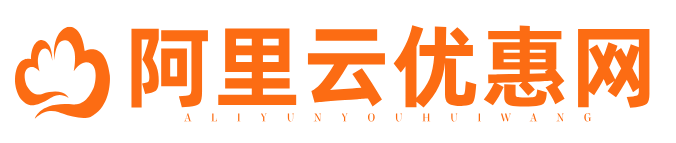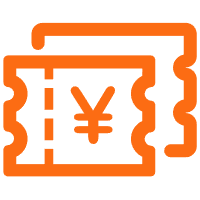随着互联网技术的发展,用户对Web应用程序的需求也在不断增长。其中一个重要的需求就是能够根据不同的条件进行灵活的数据查询。本文将介绍如何在ASP.NET 5中实现数据库的动态查询功能。

准备工作
确保你已经安装了最新版本的Visual Studio,并且创建了一个ASP.NET Core Web应用程序项目。为了简化操作,我们将使用Entity Framework Core作为对象关系映射工具来访问数据库。接下来,在你的项目文件夹下通过NuGet包管理器安装以下依赖:
- Microsoft.EntityFrameworkCore.SqlServer
- Microsoft.EntityFrameworkCore.Tools
然后配置好与数据库的连接字符串,这通常是在appsettings.json中完成的。
定义模型和上下文
接下来定义实体类表示要查询的数据表结构。例如,如果你有一个名为“Product”的数据表,则可以这样定义对应的C#类:
public class Product
{
public int Id { get; set; }
public string Name { get; set; }
public decimal Price { get; set; }
}同时需要创建一个继承自DbContext的类作为EFCore的工作单元:
public class ApplicationDbContext : DbContext
{
public DbSet Products { get; set; }
protected override void OnConfiguring(DbContextOptionsBuilder optionsBuilder)
{
// 这里设置你的数据库连接字符串
optionsBuilder.UseSqlServer("YourConnectionString");
}
}构建查询逻辑
为了让查询更加灵活,我们可以通过构造表达式树的方式来构建查询语句。对于简单的场景可以直接利用Linq查询语法;而对于复杂的业务逻辑则推荐使用Expression API编写动态条件。
下面是一个例子展示了如何根据多个参数组合成一个查询:
public async Task<IEnumerable> SearchProductsAsync(string name = null, decimal? minPrice = null, decimal? maxPrice = null)
{
using (var context = new ApplicationDbContext())
{
var query = context.Products.AsQueryable();
if (!string.IsNullOrEmpty(name))
query = query.Where(p => p.Name.Contains(name));
if (minPrice.HasValue)
query = query.Where(p => p.Price >= minPrice);
if (maxPrice.HasValue)
query = query.Where(p => p.Price <= maxPrice);
return await query.ToListAsync();
}
}优化性能
当涉及到大量数据时,直接返回所有结果可能会影响性能。因此建议分页展示结果,并且只加载必要的字段以减少传输量。此外还可以考虑添加索引提高查询速度。
修改上面的方法以支持分页:
public async Task<PagedList> SearchProductsAsync(int pageNumber, int pageSize, string name = null, decimal? minPrice = null, decimal? maxPrice = null)
{
using (var context = new ApplicationDbContext())
{
var query = context.Products.Select(p => new Product
{
Id = p.Id,
Name = p.Name,
Price = p.Price
});
if (!string.IsNullOrEmpty(name))
query = query.Where(p => p.Name.Contains(name));
if (minPrice.HasValue)
query = query.Where(p => p.Price >= minPrice);
if (maxPrice.HasValue)
query = query.Where(p => p.Price <= maxPrice);
var totalItems = await query.CountAsync();
var itemsOnPage = await query.Skip((pageNumber - 1) pageSize).Take(pageSize).ToListAsync();
return new PagedList(itemsOnPage, totalItems, pageNumber, pageSize);
}
}通过以上步骤,我们可以在ASP.NET 5中轻松地实现基于多种条件的数据库动态查询功能。这种做法不仅提高了用户体验,还为后续维护提供了便利。当然实际开发过程中还需要考虑到安全性等问题,比如防止SQL注入攻击等。
本文由阿里云优惠网发布。发布者:编辑员。禁止采集与转载行为,违者必究。出处:https://aliyunyh.com/140375.html
其原创性以及文中表达的观点和判断不代表本网站。如有问题,请联系客服处理。