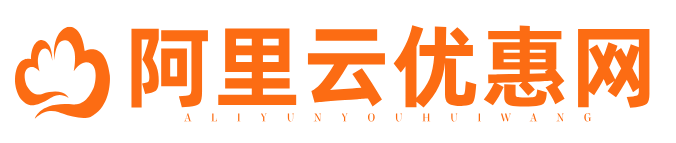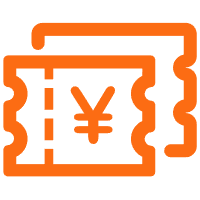当您在使用阿里云服务器时,可能会遇到SSH连接超时或突然断开的情况。这不仅会影响您的工作效率,还可能导致正在进行的操作失败。了解如何解决这些问题至关重要。

一、检查网络连接
1. 确认本地网络环境稳定:
首先需要确保本地计算机的网络连接正常且稳定。如果是在公司或者公共场所,请确认是否开启了防火墙策略阻止了连接;如果是在家,则可以尝试切换路由器或者重启Wi-Fi设备来排查问题。
2. 测试与目标服务器之间的连通性:
使用ping命令测试服务器的响应情况。打开命令行工具,在Windows系统中输入“ping 你的ECS实例公网IP”,在Linux或MacOS系统中输入“ping -c 4 你的ECS实例公网IP”。观察返回结果,看是否有丢包现象。
二、配置安全组规则
阿里云的安全组是控制进出ECS实例流量的第一道防线,错误的安全组设置可能会导致无法通过SSH访问服务器。
1. 登录阿里云官网进入管理控制台;
2. 在左侧导航栏选择【云服务器ECS】-【实例】;
3. 找到对应的ECS实例并点击其名称进入详情页面;
4. 在实例详情页面左侧菜单栏选择【本实例安全组】;
5. 进入安全组配置界面后,添加一条允许所有来源IP地址访问TCP协议22端口(即SSH服务默认端口)的规则。
三、调整SSH客户端和服务端参数
Sometimes, the problem may lie in the configuration of either your SSH client or server. Adjusting certain parameters can improve connection stability.
For the Client Side:
Open the SSH client configuration file (usually located at ~/.ssh/config for Linux/Mac or C:UsersYourUsername.sshconfig for Windows). Add or modify the following lines:
Host
ServerAliveInterval 60
TCPKeepAlive yes
This tells the client to send a null packet every 60 seconds when there’s no data transmission, keeping the connection alive.
For the Server Side:
Edit the SSH daemon configuration file (/etc/ssh/sshd_config on most Linux distributions), adding or changing:
ClientAliveInterval 60
ClientAliveCountMax 3
After editing this file, remember to restart the SSH service for changes to take effect: sudo systemctl restart sshd (or sudo service ssh restart).
四、其他注意事项
If none of the above methods solve your problem, consider the following:
- Check if you are using the correct username and password/private key pair when logging into the server;
- Verify that the server has not been set up with an idle timeout policy that automatically disconnects inactive sessions;
- Contact Alibaba Cloud support for further assistance if all else fails.
In summary, addressing SSH connection timeouts or disconnections involves multiple aspects including network conditions, security group settings, as well as proper configurations on both client and server ends. By carefully checking each element, you should be able to resolve these issues effectively.。
本文由阿里云优惠网发布。发布者:编辑员。禁止采集与转载行为,违者必究。出处:https://aliyunyh.com/77604.html
其原创性以及文中表达的观点和判断不代表本网站。如有问题,请联系客服处理。