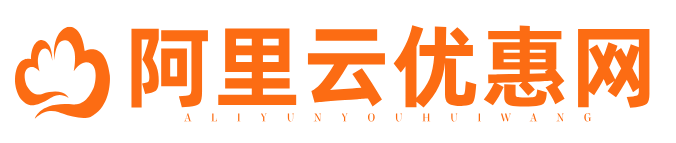对于Linux用户来说,使用国内的镜像源能够极大地提高软件包下载速度。阿里云提供了丰富的开源软件镜像服务,本文将指导您如何在不同的Linux发行版中配置阿里云镜像源。

1. Ubuntu/Debian系统配置方法
首先需要备份原有的sources.list文件:
sudo cp /etc/apt/sources.list /etc/apt/sources.list.bak
接着编辑sources.list文件:
sudo nano /etc/apt/sources.list
然后用以下内容替换掉原来的所有行(根据您的Ubuntu版本选择对应的链接):
deb http://mirrors.aliyun.com/ubuntu/ xenial main restricted universe multiverse
deb-src http://mirrors.aliyun.com/ubuntu/ xenial main restricted universe multiverse
deb http://mirrors.aliyun.com/ubuntu/ xenial-updates main restricted universe multiverse
deb-src http://mirrors.aliyun.com/ubuntu/ xenial-updates main restricted universe multiverse
deb http://mirrors.aliyun.com/ubuntu/ xenial-backports main restricted universe multiverse
deb-src http://mirrors.aliyun.com/ubuntu/ xenial-backports main restricted universe multiverse
deb http://mirrors.aliyun.com/ubuntu/ xenial-security main restricted universe multiverse
deb-src http://mirrors.aliyun.com/ubuntu/ xenial-security main restricted universe multiverse
最后更新软件列表:
sudo apt-get update
2. CentOS/RHEL系统配置方法
对于CentOS或RHEL系统,我们同样先备份原有配置文件:
sudo mv /etc/yum.repos.d/CentOS-Base.repo /etc/yum.repos.d/CentOS-Base.repo.backup
接下来下载并安装新的repo文件:
wget -O /etc/yum.repos.d/CentOS-Base.repo http://mirrors.aliyun.com/repo/Centos-7.repo
清理缓存并生成新的元数据文件:
sudo yum clean all && sudo yum makecache
3. 其他Linux发行版
除了上述提到的两大主流系列外,阿里云还为其他多种Linux发行版提供了镜像服务。您可以访问阿里云开发者中心查找更多相关信息,并按照相应指示进行设置。
通过更换为阿里云提供的镜像源,可以显著提升您的软件安装体验。
本文由阿里云优惠网发布。发布者:编辑员。禁止采集与转载行为,违者必究。出处:https://aliyunyh.com/249272.html
其原创性以及文中表达的观点和判断不代表本网站。如有问题,请联系客服处理。