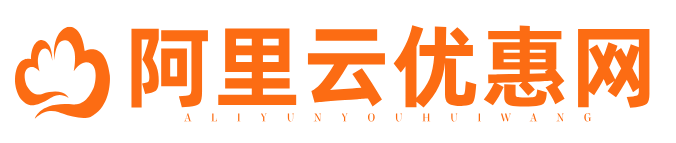Introduction to Windows 7 Installation and Usage Guide
Welcome to the comprehensive guide for installing and using Microsoft Windows 7. This article is designed to help you navigate through the installation process, as well as provide useful tips on how to optimize your experience with this operating system. Whether you’re a first-time user or someone looking to refresh their knowledge, we’ve got you covered.

System Requirements
Before diving into the installation, it’s crucial to ensure that your computer meets the minimum requirements for running Windows 7. Your machine should have at least:
- 1 gigabyte (GB) RAM for 32-bit version; 2 GB for 64-bit version
- 16 GB available hard disk space for 32-bit OS; 20 GB for 64-bit OS
- A DirectX 9 graphics device with WDDM 1.0 or higher driver
Preparing for Installation
To begin, make sure you have backed up any important data. Next, obtain a genuine copy of Windows 7 either via an ISO file or a physical DVD. If using an ISO, you’ll need to burn it to a DVD or create a bootable USB drive. For creating a bootable USB, tools like Rufus can be very helpful.
The Installation Process
With your media ready, restart your PC and enter the BIOS/UEFI settings by pressing the designated key during startup (commonly F2, F10, Delete, or Esc). Here, configure the boot order so that your computer boots from the DVD/USB before the internal hard drive. Save changes and exit. Your system will now load the Windows 7 setup.
Follow the on-screen instructions to select your language preferences, accept the license terms, and choose whether to perform a custom or upgrade installation. Custom installations allow more control over partitioning and formatting options, while upgrades preserve existing files and programs but require a compatible earlier version of Windows.
Post-Installation Setup
Once installed, you’ll go through a series of steps to personalize your new Windows 7 environment. This includes setting up user accounts, selecting network connections, and adjusting security settings. It’s also a good idea to immediately install all available updates through Windows Update to ensure you have the latest security patches and features.
Getting Started with Windows 7
Windows 7 introduces several enhancements over its predecessors, such as improved taskbar, snap windows, and homegroup networking. Spend some time exploring these features:
– The Taskbar: Now supports pinning frequently used applications and shows thumbnails of open windows.
– Snap: Quickly arrange windows side by side by dragging them to the edges of the screen.
– HomeGroup: Easily share files, printers, and music between computers in your home network.
– Libraries: Organize and access documents, pictures, videos, and music across different locations on your PC or network.
Troubleshooting Common Issues
If you encounter problems, the Control Panel offers many troubleshooting wizards, or you might find answers in the built-in Help and Support center. For hardware compatibility issues, visiting the manufacturer’s website for updated drivers is often the solution.
Conclusion
Windows 7 remains a popular choice for many users due to its reliability and functionality. By following this guide, you should feel confident in not only installing but also making the most out of this versatile operating system. Remember, regular maintenance, including backups and updates, is key to keeping your system running smoothly.。
本文由阿里云优惠网发布。发布者:编辑员。禁止采集与转载行为,违者必究。出处:https://aliyunyh.com/235392.html
其原创性以及文中表达的观点和判断不代表本网站。如有问题,请联系客服处理。