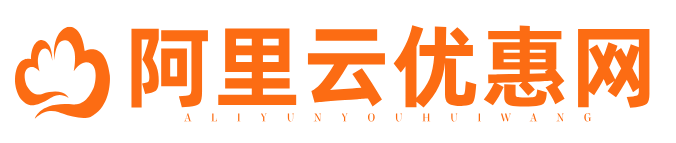随着互联网的发展,越来越多的信息存储在网页上。为了更好地管理和利用这些信息,我们需要将网页内容保存到数据库中进行进一步处理和分析。本文将介绍如何使用Python编程语言将网页内容自动保存到MySQL数据库。

1. 准备工作
在开始之前,您需要确保已经安装了以下工具:
- Python: Python 是一种高级编程语言,适合用于网络爬虫和数据库操作。
- MySQL: MySQL 是一种关系型数据库管理系统,广泛应用于各种应用程序。
- Pip: Pip 是 Python 的包管理工具,可以方便地安装第三方库。
接下来,您需要安装两个 Python 库:requests 和 mysql-connector-python。您可以使用 pip 命令来安装这两个库:
pip install requests mysql-connector-python
2. 获取网页内容
使用 Python 的 requests 库可以轻松获取网页内容。下面是一个简单的代码示例,演示了如何从指定 URL 获取网页内容并将其存储为字符串:
import requests
def get_webpage_content(url):
try:
response = requests.get(url)
response.raise_for_status()
return response.text
except requests.exceptions.RequestException as e:
print(f"Error fetching webpage: {e}")
return None
url = "https://example.com"
webpage_content = get_webpage_content(url)
if webpage_content is not None:
print("Webpage content successfully fetched.")
else:
print("Failed to fetch webpage content.")
3. 连接 MySQL 数据库
使用 mysql-connector-python 库连接 MySQL 数据库非常简单。以下是连接数据库的代码示例:
import mysql.connector
def connect_to_database():
try:
connection = mysql.connector.connect(
host="localhost",
user="your_username",
password="your_password",
database="your_database"
)
if connection.is_connected():
print("Successfully connected to the database.")
return connection
except mysql.connector.Error as e:
print(f"Error connecting to the database: {e}")
return None
connection = connect_to_database()
if connection is not None:
Perform database operations here
connection.close()
4. 创建表结构
在将网页内容保存到数据库之前,您需要创建一个适当的表结构。根据您的需求,可以选择不同的字段类型。例如,如果您要保存完整的 HTML 内容,可以使用 TEXT 类型;如果只需要部分文本内容,VARCHAR 可能是更好的选择。
CREATE TABLE webpages (
id INT AUTO_INCREMENT PRIMARY KEY,
url VARCHAR(255) NOT NULL,
content TEXT NOT NULL,
created_at TIMESTAMP DEFAULT CURRENT_TIMESTAMP
);
5. 插入网页内容
现在我们已经准备好将网页内容插入到 MySQL 数据库中。下面是完整的代码示例,演示了如何获取网页内容并将其保存到数据库:
import requests
import mysql.connector
def get_webpage_content(url):
try:
response = requests.get(url)
response.raise_for_status()
return response.text
except requests.exceptions.RequestException as e:
print(f"Error fetching webpage: {e}")
return None
def connect_to_database():
try:
connection = mysql.connector.connect(
host="localhost",
user="your_username",
password="your_password",
database="your_database"
)
if connection.is_connected():
print("Successfully connected to the database.")
return connection
except mysql.connector.Error as e:
print(f"Error connecting to the database: {e}")
return None
def save_webpage_to_database(connection, url, content):
cursor = connection.cursor()
insert_query = "INSERT INTO webpages (url, content) VALUES (%s, %s)"
cursor.execute(insert_query, (url, content))
connection.commit()
print("Webpage content saved to database.")
url = "https://example.com"
webpage_content = get_webpage_content(url)
if webpage_content is not None:
db_connection = connect_to_database()
if db_connection is not None:
save_webpage_to_database(db_connection, url, webpage_content)
db_connection.close()
else:
print("Failed to fetch webpage content.")
6. 定时任务(可选)
如果您希望定期自动保存网页内容,可以考虑使用定时任务调度工具,如 Linux 系统中的 cron 或 Windows 上的任务计划程序。通过设置定时任务,可以让脚本每隔一段时间运行一次,从而实现自动化的数据采集。
7. 总结
通过上述步骤,您可以使用 Python 实现将网页内容自动保存到 MySQL 数据库的功能。这个过程包括获取网页内容、连接数据库、创建表结构以及插入数据。还可以通过设置定时任务来实现自动化操作。
本文由阿里云优惠网发布。发布者:编辑员。禁止采集与转载行为,违者必究。出处:https://aliyunyh.com/125734.html
其原创性以及文中表达的观点和判断不代表本网站。如有问题,请联系客服处理。